Numeric Unit Multipurpose Interface

Numi (Numeric Unit Multipurpose Interface) is a experimental
multipurpose bot that offers multiple services. She can be summoned
like my other bots with her hashtag #numi
Please note: You do not need to mention her directly, just use her
trigger hashtag in a public (non unlisted or private) post. If she
does not answer to your request try to follow her first and then
making the request. In any case, if Numi does not answer or seems
unresponsive to commands you can report such ocurrence to the
author.
Some commands are available in a pseudo-natural language way too,
the examples illustrated are some ways of how can they be formulated
but Numi can take the same commands in several ways. The language
recognition patterns are always being tweaked so the more people ask
Numi stuff, the more she will learn how to react to those requests.
- Ping
This simple command just allows to test the availability of the bot,
she will do nothing more than answer with the word "pong"
Example: #numi
/ping
- Rolling dices
One of her most simple features is rolling dices in the D&D
notation. Used without parameters rolls a simple 6 faces dice, but
you can roll different dices, like 3d20, 4d10, etc.
Example: #numi
/roll
#numi /roll
3d8
#numi /roll
3d8,2d10,3d20
- Choosing stuff
With this command you can give her a list of things, and she will
randomly choose one of them.
Example: #numi
/choose food;sleep;play
#numi /choose
rock;pop;electro;hiphop
- Fortune
With this command she will answer with a random quote from the
"Fortune" database.
Example: #numi
/fortune
- Recipes
Numi has a large databases of recipes and issuing this command will
give you a random recipe, you can also specify her the ingredient
that you want the recipe to feature.
Example: #numi
/recipe
#numi give me a recipe
#numi give me a recipe with carrot and corn
- QDB
This gives you a random quote from the IRC Quotes database website
qdb.us
Example: #numi
/qdb
- 8ball
Ask numi an <yes> or <no> question and let her guess
your future with her magic 8ball. Make sure to include the question
? mark at the end of your question!
Example: #numi
/8ball will she say yes?
#numi /8ball
am i going to pass the semester?
- Translation
Numi can translate the text you type (no matter the language) to a
target language you specify. The translation is done using Yandex
Translator and currently supports the following target languages:
Language Code
Language Code
Azerbaijan az
Malayalam ml
Albanian
sq Maltese
mt
Amharic
am Macedonian mk
English
en
Maori mi
Arabic
ar Marathi
mr
Armenian
hy
Mari mhr
Afrikaans af
Mongolian mn
Basque
eu
German de
Bashkir
ba
Nepali ne
Belarusian be
Norwegian no
Bengali
bn Punjabi
pa
Burmese
my Papiamento pap
Bulgarian bg
Persian fa
Bosnian
bs
Polish pl
Welsh
cy Portuguese pt
Hungarian hu
Romanian ro
Vietnamese vi
Russian ru
Haitian
ht Cebuano
ceb
Galician
gl Serbian
sr
Dutch
nl Sinhala
si
Hill Mari mrj
Slovakian sk
Greek
el Slovenian sl
Georgian
ka Swahili
sw
Gujarati
gu Sundanese su
Danish
da
Tajik tg
Hebrew
he
Thai th
Yiddish
yi Tagalog
tl
Indonesian id
Tamil ta
Irish
ga
Tatar tt
Italian
it
Telugu te
Icelandic is
Turkish tr
Spanish
es
Udmurt udm
Kazakh
kk
Uzbek uz
Kannada
kn Ukrainian uk
Catalan
ca
Urdu ur
Kyrgyz
ky Finnish
fi
Chinese
zh
French fr
Korean
ko
Hindi hi
Xhosa
xh Croatian hr
Khmer
km
Czech cs
Laotian
lo Swedish
sv
Latin
la Scottish gd
Latvian
lv Estonian et
Lithuanian lt
Esperanto eo
Luxembourgish lb
Javanese jv
Malagasy
mg Japanese ja
Malay ms
To request a translation you can use this syntax:
#numi /translate
--<code> <text>
Example: #numi
/translate --ja this text will be
translated to japanese
#numi /translate
--en este texto sera traducido a ingles
#numi /translate
--de このテキストはドイツ語に翻訳されます。
- Source of pictures
If you see a nice picture posted or have yourself an anime picture
that you want to know either the artist, the character, the series
to which it belongs or just get the artist page, you can use this
command, Numi will try to get the source and relevant information
about a image. Just issue this command while posting a picture OR
while replying to a post which has the picture you want the source.
Example: #numi
/source
#numi give me the source of this
picture
#numi who appears in
this picture?
It works better with anime
pictures but it can potentially work with other type of pictures
too.
- Enhancing pictures
This command allows you to enhance a small and compressed picture
using the Waifu2x algorithm. Numi will try to double the picture
size while cleaning the compression artifacts and preventing from
pixelating it. It works better with pictures of anime/manga/cartoons
but you can test it on any kind of pictures.
The usage is similar as with the Source command, just issue
the following commands while replying to the post which has the
image you want to enhance OR while posting yourself a
picture in your post:
Example: #numi
/enhance
#numi enhance this picture please
- Urban dictionary
Numi can fetch the definition for a term using the Urban Dictionary
webpage, use this command to do so:
Example: #numi
/urban <term>
#numi what does it mean
<term>?
#numi what is the
definition of <term>?
- Wikipedia
Just like with Urban Dictionary, Numi can search in Wikipedia for a
term that you specify, use this command:
Example: #numi
/wikipedia <term>
#numi what info do you have about
<term>?
#numi what does
wikipedia says about <term>?
- Anime Info
If you want to know more about an anime or a manga, numi can fetch
info from the MyAnimeList website and give you the number of
chapters, the synopsis and other info, just use this command:
Example: #numi
/mal <name of the anime>
#numi /mal Genshiken
#numi give me info
about the anime Madoka Magica
- Game of Trivia
You can play a game of trivia with numi, you just use the /trivia
command:
Example: #numi
/trivia
She then will issue one question of diverse subjects, the question
can be multiple option (up to 4 options) or a simple True or False
question.
Example:
Which of these levels does NOT
appear in the console/PC versions of the
game "Sonic Generations"?
Answers:
1: Sky Sanctuary
2: Planet Wisp
3: Mushroom Hill
4: City Escape
Tries available: 2
Depending on the type of question, the tries available can be 2 or
1. To answer the question just invoke her with her hashtag and the
number of the reply after a colon.
Example:
#numi :4
Eventually she will tell you that your answer is either correct or
that is wrong and will inform you the remaining tries left:
Example:
- Sorry! That was a wrong
answer!
Tries left: 1
- Correct Answer!
- Reminder service
You can ask numi to issue you a reminder based on a determined time,
For now the requests of reminder works in the form “5 minutes”, “1
hour”, "30 minutes", etc. I’m working on refining her
understanding of the requests but for now she works like this.
Example: #numi
/remindme 1 hour
#numi /remindme
25 minutes
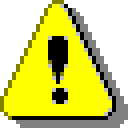 WARNING:While
the reminders work, please do not use this feature to set important
reminders.
WARNING:While
the reminders work, please do not use this feature to set important
reminders.
There are many other hidden commands and funny features that Numi
has, to be sure to discover then follow creator @daisuke@stereophonic.space. Numi is
always being tweaked and improved, so if you have suggestions or
reports make sure to do them to my main account.
Last updated:
11/Nov/2019 - @daisuke@stereophonic.space

